About Card Replacement
The card replacement programme aims to keep in-circulation Octopus up-to-date with technological advances, so all customers can enjoy the latest Octopus services.
On-Loan Octopus
- Anonymous Octopus
- Personalised Octopus
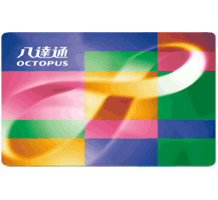

From mid-June 2020 onwards, Octopus has been replacing On-Loan Octopus issued from 2002 onwards, in batches. On-Loan Octopus in each batch receive a special prompt – a “Dood~Dood Dood” sound when tapped on Octopus readers. This prompt remains in effect for at least three months, serving as a final call to remind customers that their On-Loan Octopus needs to be replaced.
To continue using Octopus services, customers should transfer their Anonymous On-Loan Octopus to Mobile Octopus* or replace it with a new physical Octopus at an Octopus Service Point as soon as possible. The deposit, remaining value, services and offers# will be transferred to Mobile Octopus or the new card. If an Octopus has not been replaced one year after it becomes invalid, it will be subject to Overdue Replacement Administrative Fee. Customers may also return their On-Loan Octopus at any MTR Customer Service Centre and arrange refund of the deposit and remaining value (if any).
* Only applicable to customers using compatible mobile devices.
| Special Reader Prompt for Card Replacement | |
On-Loan Octopus (including Anonymous and Personalised Octopus) |
Octopus with Fare Concession Scheme |
Sold Octopus
- Special / Limited Edition Octopus
- Octopus Watches
- Mini Octopus
- Octopus Ornaments

From 20 October 2021 onwards, we have arranged the replacement of Sold Octopus (including Special / Limited Edition, Octopus Watches, Mini Octopus and Octopus Ornaments, etc.) issued from 1999 onwards, on a continuous basis.
Sold Octopus needs to be replaced will receive a special prompt – a “Dood~Dood Dood” sound – when tapped on Octopus readers. This prompt remains in effect for at least three months, serving as a final call to remind customers that their Sold Octopus needs to be replaced. If an Octopus has not been replaced one year after it becomes invalid, it will be subject to Overdue Replacement Administrative Fee. To continue using Octopus services, customers should visit any Octopus Service Points to transfer the remaining value, services and offers# on their Sold Octopus to one of the Octopus products stated below as soon as possible:
- Another Sold Octopus you have (except Personalised Octopus and Bank Co-Brand Octopus)
- Another Anonymous On-Loan Octopus or JoyYou Card you have, or
- A new On-Loan Octopus issued by an Octopus Service Point
| Special Reader Prompt for Card Replacement | |
Sold Octopus |
Sold Octopus with Fare Concession Scheme |
Please note if you transfer the services/ offers of your Sold Octopus to a new On-Loan Octopus, the deposit of $50 will be deducted from the remaining value. The Octopus function on your Sold Octopus will become invalid after the transfer. Moreover, Sold Octopus cannot be transferred to Mobile Octopus.
#Octopus services / offers (if applicable) that can be transferred to new Octopus:
- Remaining value on the Octopus
- Last 9 spending records
- Automatic Add Value Service
- Public Transport Fare Subsidy Scheme¹
- Residential Building / Commercial Building / Campus Access Control System²
- Campus Management System
- Residential Building / Commercial Building / Campus Shuttle Services
- KMB Monthly Pass
- Sun Ferry Monthly Ticket / Holiday Return Ticket
- Citybus Fare Concessions
- Concession Fares and Services of MTR:
- Student Fare Promotion (if applicable)
- Lo Wu / Lok Ma Chau Concessionary Travel Scheme (if applicable)
- MTR Monthly Pass
- MTR "10% Same-Day Second Trip Discount" (if applicable)
- MTR Fare Savers Discount (if applicable)
- MTR Points and collected MTR Free Ride under MTR Mobile Account
¹ The record of public transport expenses and uncollected subsidy of the old Octopus will be transferred to the new Octopus. After successful transfer, you can collect the relevant subsidy with the new Octopus from the 16th of the following month.
² Please use the function(s) with your new Octopus immediately after the transfer, to ensure this function has transferred successfully. Please contact the relevant management office / service provider if the function does not work after transfer.
Important note
If you have a Personalised Octopus, you must first register for a replacement card.
Click here to check the date and batch of Octopus which will become invalid soon
