Octopus on Android
Octopus on Android (Preview Release) is officially open to all Android users.
To add Octopus on Android to Google Wallet, please ensure you have completed the following steps:
- Upgrade both Google Play Services and Google Wallet to the latest version
- Ensure Google Play Service version is 24.12 or above and Wallet App version is 24.10 or above

Octopus is now available on Android! You can add Octopus on devices with Android 12 or above*. Octopus on Android simplifies the way you ride and shop. Breeze through the turnstiles or pay at retail outlets just by tapping your Android device to the Octopus reader. There’s no need to open an app or wake your device. Check your balance and skip the queues by topping up from your bank app or with Faster Payment System (FPS) via Octopus App, or using your favourite credit/debit card.
What’s more, you can add your Octopus on Android to Google Wallet. If you lose your Android phone, you can enjoy Google “Find My Device” feature, providing you with extra protection.
Octopus on Android is available in Adult type, requiring a refundable deposit of HK$50, and has a stored value limit of HK$3,000.
To add an Octopus on Android, you will need:
- NFC-enabled phone with Android 12 or above
- the latest version of Octopus App installed
- register and login to an Octopus Wallet account

Calling all Sanrio character fans! If you have an Octopus on Android, you’ll have a chance to receive limited edition Mobile Octopus card images featuring Hello Kitty, Cinnamoroll, Kuromi, and Pochacco for free! From 5 February 2025 to 4 April 2025 (promotion period), customers can join the ““Dood” to get Limited Edition Card Images” program under “Easy Earn” from Octopus App, to collect eStamps and earn up to 4 limited edition card images in total!
Learn moreRide and Shop with just one easy tap.

Paying is easy. Simply hold your Android device on the reader as you go through the ticket gates or at retail outlets. There's no need to open an app or even wake your device.
Compatible and switch seamlessly between different Android devices.
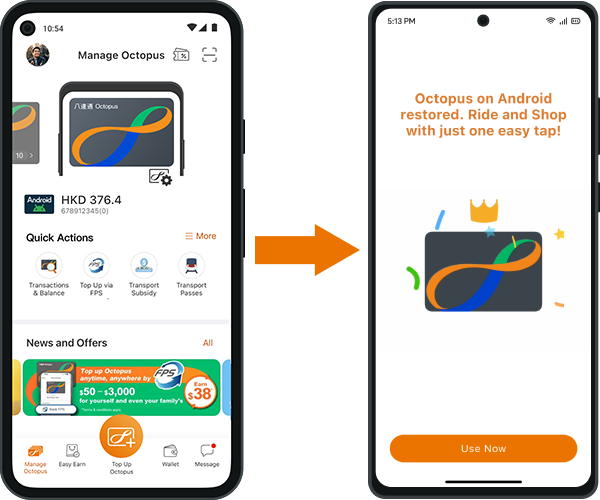
Octopus on Android works on mobile phones with Android 12 or above. This allows you to transfer from your current Android device to a different Android device regardless of the brand.
More ways to add funds to your Octopus.
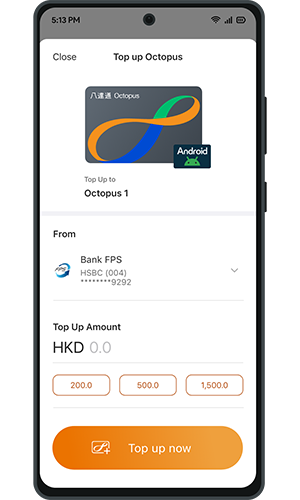
New function! With Octopus App, you can now top up your Octopus on Android with Automatic Add Value Service (via FPS) - from your bank account automatically when remaining value is not sufficient, no credit card is needed.
You can also top up anytime, anywhere via Octopus Wallet, from your bank account with Faster Payment System (FPS) transfer set up in Octopus App or bank app¹, via Automatic Add Value Service (via credit card), a Hong Kong-issued Mastercard or Visa credit or debit cards² in Google Pay, UnionPay App³ or cash.
- Open Octopus App
- Under “Manage Octopus” section, tap "Top up" button next to Octopus on Android
- Select top-up method
- Select or enter the amount to top-up your Octopus, then press "Top up"
Add Octopus to Google Wallet.
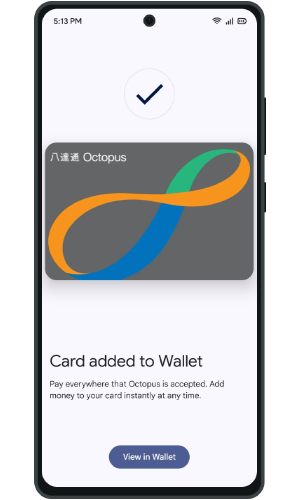
After adding your Octopus on Android to Google Wallet, if you lose your phone, you can back up your Octopus on Android to the cloud using Google “Find My Device” feature, keeping your payment details secured.
Note: If you cannot find details related to Octopus in Google Wallet, please go to the Octopus App. Aside from the “Find My Device” feature in Google Wallet, all Octopus functions can be accessed through the Octopus App.
Set up your Octopus in just a few steps.
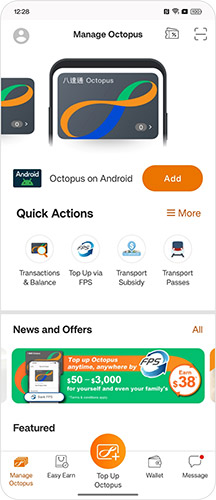
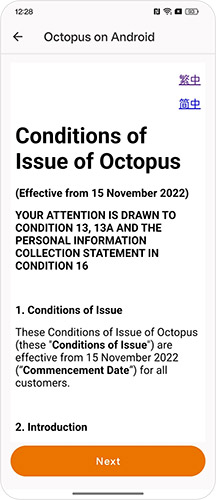
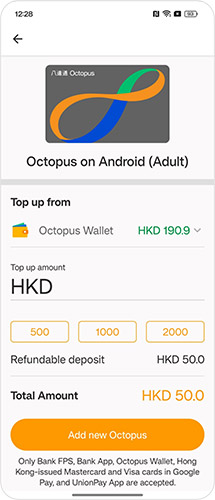
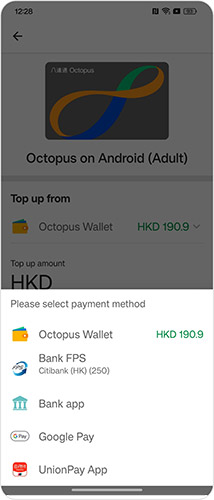
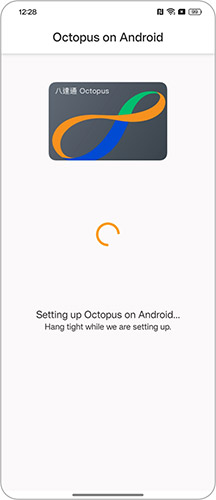
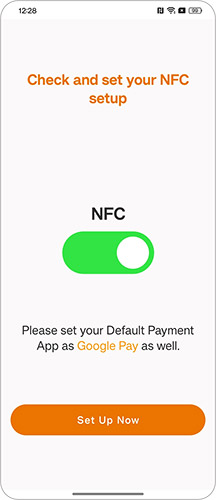
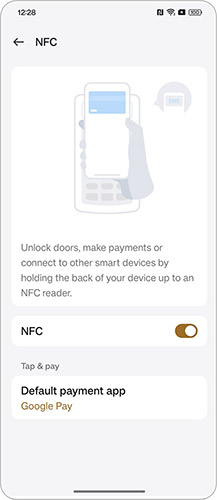
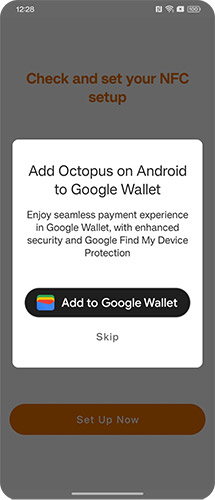
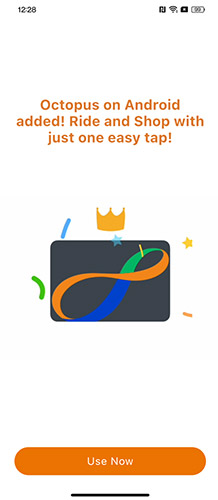
New function: Choose your Octopus card image now!
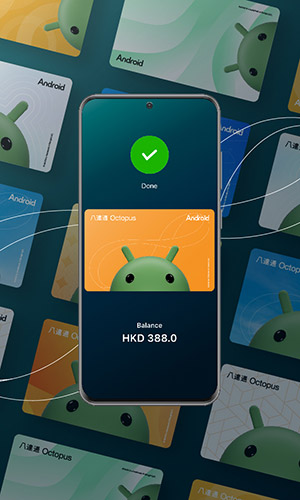
You can now choose your favourite card image for your Octopus on Android from the Octopus Card Image Store in Octopus App. Your selected card image will appear⁴ when you tap to make payment using your Android device. Style your Octopus on Mobile now!
[Limited-time offer] From now until 31 March 2025 (the “Promotion Period”), new customers who add an Octopus on Android can enjoy one card image your choice!
Learn moreFAQ
- About Octopus on Android
- Get Octopus on Android
- Top up Octopus on Android
- Use of Octopus on Android
- Manage your Octopus on Android
- Report a lost Octopus on Android and apply for refund of deposit and remaining value
- Special reminders for Octopus on Android users
- Having other Mobile Octopus (e.g. Smart Octopus in Samsung Pay/Huawei Pay Octopus)
- Octopus on Android in Google Wallet
Tips for Octopus on Android users
Octopus on Android is compatible with most Android devices with Android 12 or above that are sold by authorised retailers in Hong Kong. Please see the tips below to optimise Octopus on Android performance on devices for different brands.
NFC Setting:
To enhance your experience with Octopus on Android, please ensure that your NFC setting is turned ON and locate the NFC antenna on your device while tapping. For instructions of locating the NFC antenna, please refer to the manufacturers' websites below.
Points to note for different smartphone brands:
¹Please click here for the list of supporting banks.
² Only Hong Kong-issued Mastercard or Visa credit or debit cards in Google Pay are accepted.
³ Only Hong Kong-issued UnionPay credit or debit cards in UnionPay App are accepted.
⁴ The payment screen may vary between device models.
*To check compatible Android devices with good testing performance, please click here for more details
#Note: If you cannot find details related to Octopus in Google Wallet, please go to the Octopus App. Aside from the “Find My Device” feature in Google Wallet, all Octopus functions can be accessed through the Octopus App.



































