You can now add your Octopus Mastercard® to Apple Pay. Pay the easy way online and in-store.
Add to Apple Pay

Apple Pay - the easy way!
Make purchases with Apple Pay on your Apple device: in-store, in-app, or on the website. Making payments is easier, faster and more secure.
Add Octopus Mastercard to Apple Pay
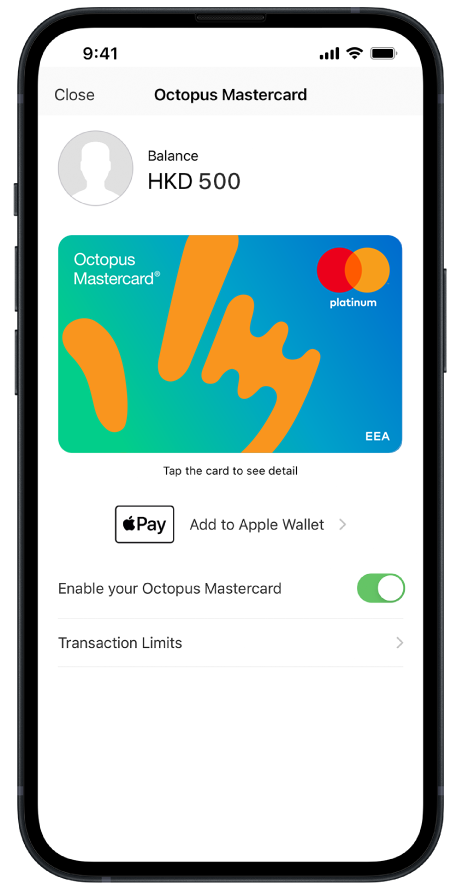
Download the latest version of the Octopus App and add your Octopus Mastercard to Apple Pay in 3 simple steps.
Step 1
Click "Octopus Mastercard" on the homepage of the Octopus App, then click "Add to Apple Wallet".
Step 2
Read and agree to the terms and conditions.
Step 3
Receive a verification code via SMS, enter it as instructed and complete your setup.
Easier and safer way to pay
| In-store / online payment |
|---|
|
You can use Apple Pay in-store, in-app, or on the website when you see one of the symbols below. In-store: For iPhone or Apple Watch |
Note: Apple Pay is available on most iPhone, Apple Watch, iPad and Mac devices.
For the latest list of compatible devices, please visit https://support.apple.com/en-hk/HT208531
To learn more about Apple Pay , please refer to https://www.apple.com/hk/en/apple-pay/。