Personalised Octopus
Replacement Procedures for Personalised Octopus
- After registering on Octopus website and receiving a new Octopus, please bring the old and new cards to Octopus Service Point. Press “Card Replacement” on the main menu, then place the Octopus to be replaced on the right reader with indicator light on.
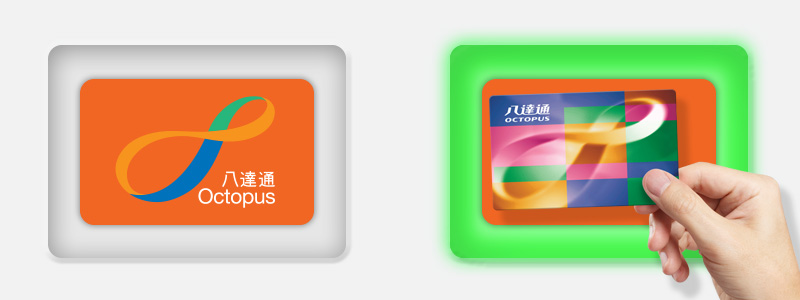
- Please ready your new Octopus that has been collected through online registration, then press “Proceed”.
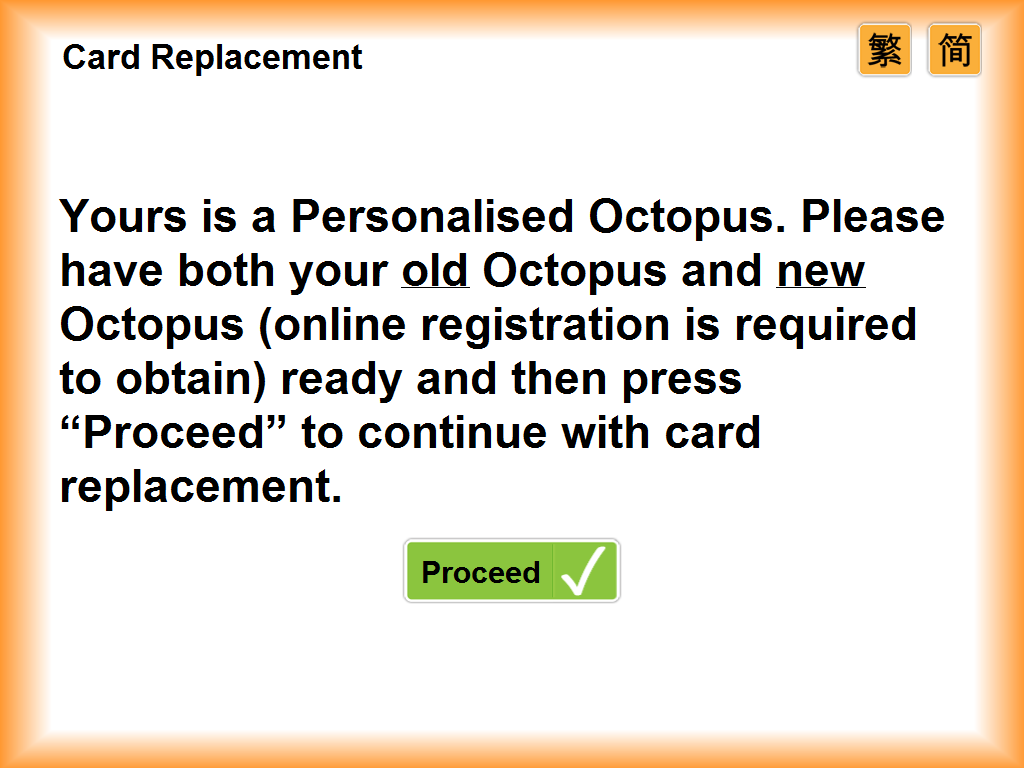
- Read the notes carefully, then press “Proceed”.
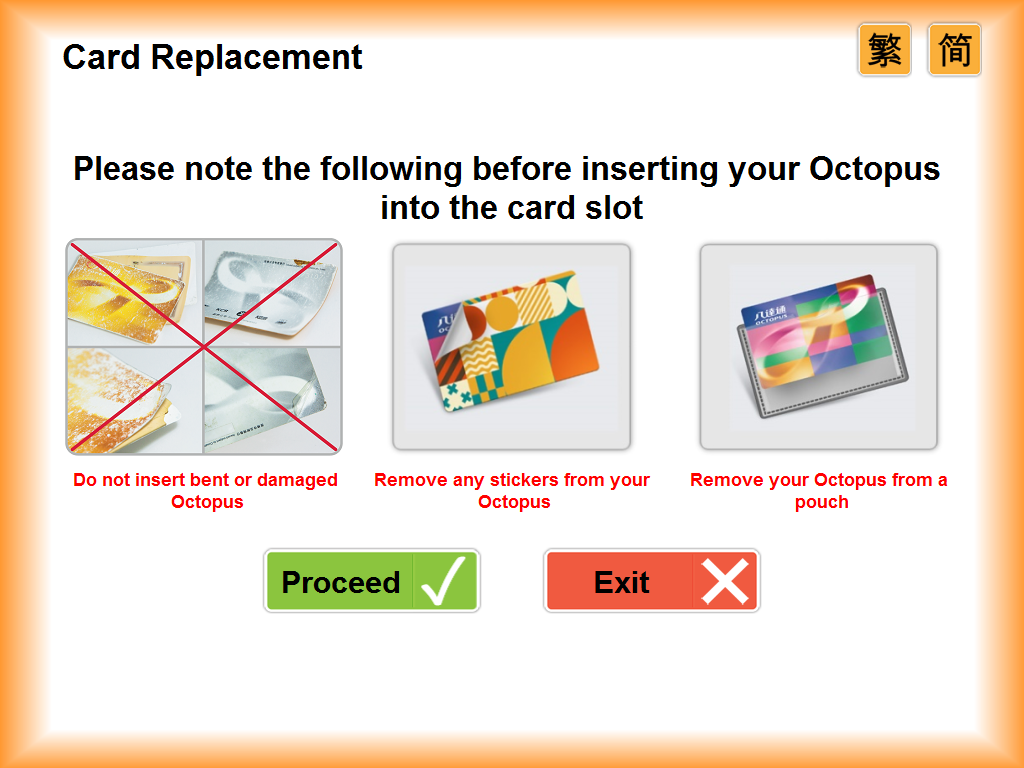
- Follow the indicator light to insert the Octopus placed on the right reader into the blue card slot at the lower left side. Note: This Octopus will be retained after successful card replacement.

- Read the list of transferrable and non-transferrable services / offers carefully, then press “Proceed”.
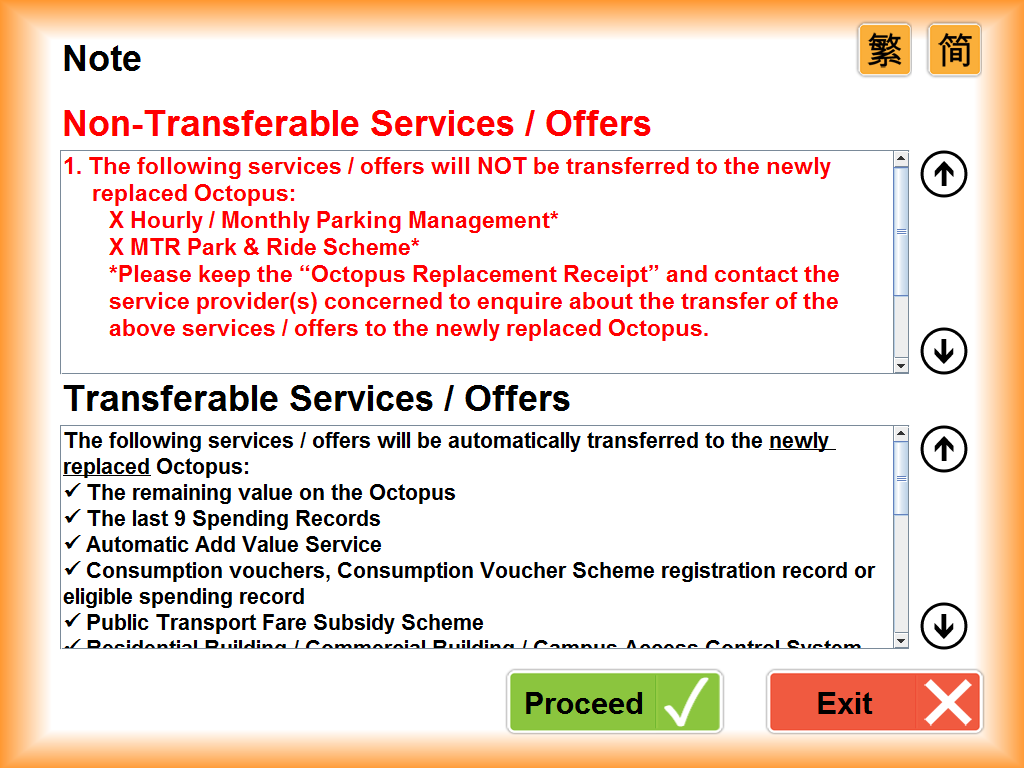
- Input the first 4 digits of your Hong Kong Identity Card or passport number (Prefix letter is not required), then press “OK”
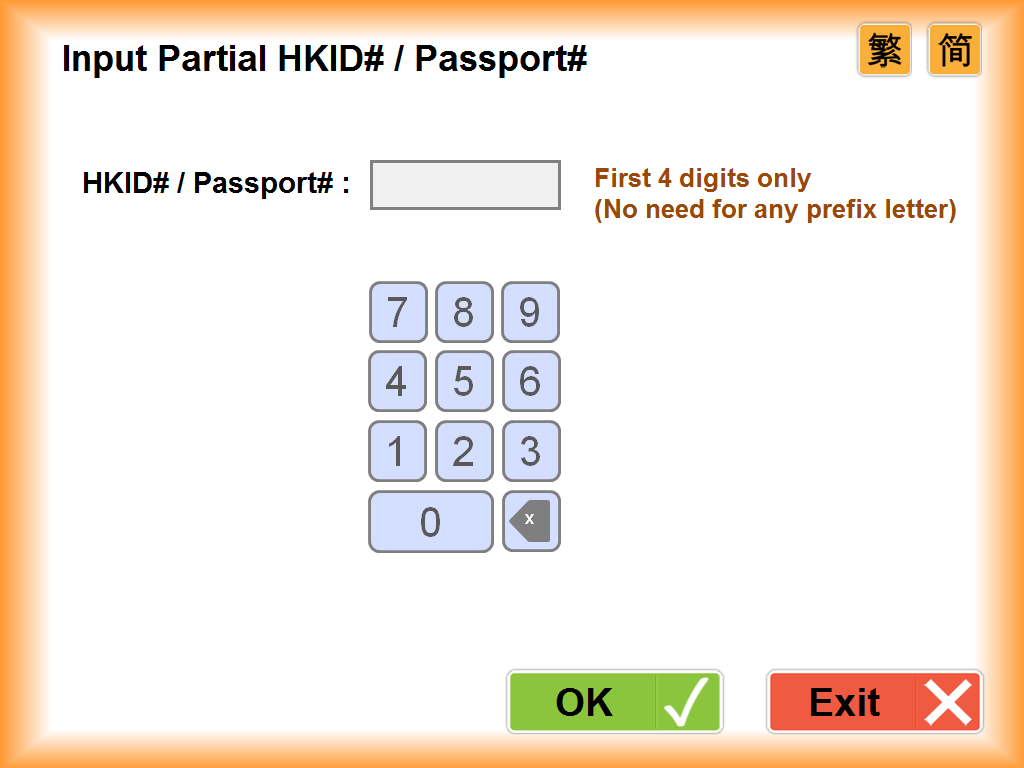
- Insert your new On-Loan Personalised Octopus into the orange card slot on the right with indicator light on to proceed with data transfer.

- Collect the receipt and your new On-Loan Personalised Octopus from the orange slot with indicator light on after card transfer is completed.
