Octopus on Android
If you've got any questions about how we can make your life easier, please check out our FAQ.
OKSpecial reminders for Octopus on Android users
No. You may apply for a refund if you deleted your Octopus on Android without backing up first.
To ensure that you can use the same Octopus on Android again after reinstalling the app, back up your Octopus on Android before deleting the Octopus App.
No. You may apply for a refund if you perform a factory reset on your device without backing up your Octopus on Android first.
To ensure that you can use the same Octopus on Android again, back up your Octopus on Android before performing any factory reset on your device.
No. Your Octopus on Android will remain in your old device. A message will pop up in the Octopus App on your new device reminding you to back up your Octopus on Android from your old device. After backing up your Octopus on Android from your old device, you can restore it on your new device.
No. Octopus on Android requires Near Field Communication (NFC) setting to be turned ON to make payments. Please switch your NFC settings to “Google Pay” / “Android Operating System” (on Samsung devices) / “Octopus” (on HUAWEI devices).
No. Octopus on Android requires Internet connection to function. If you have disconnected your device from the internet, you may no longer be able to use your Octopus on Android.
No. A rooted device is not allowed to add or use Octopus on Android.
No. Octopus on Android is only available to most of the Android devices with Android 12 or above, or EMUI 13 or above, and your device must not be rooted. Ensure your device is NFC-enabled, has internet connection, and the latest version of Octopus App.
Please click here to see the list including but not limited to the mobile device models that support Octopus on Android. Octopus on Android is compatible only with mobile devices sold by authorised retailers in Hong Kong.
If you would like to provide feedback regarding Octopus on Android, please follow the steps below:
- Open Octopus App;
- Tap Octopus on Android card image;
- Tap “Octopus on Android Feedback Survey”;
- Fill in the information regarding the issues and press “Submit”.
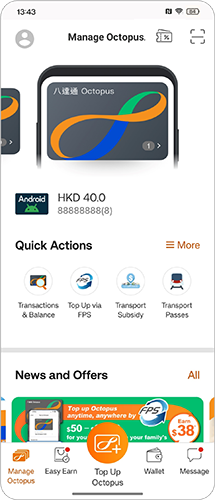
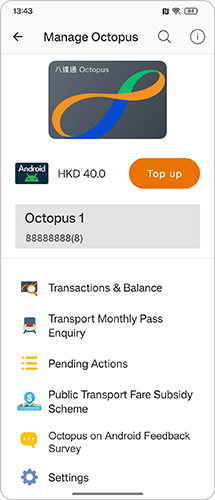
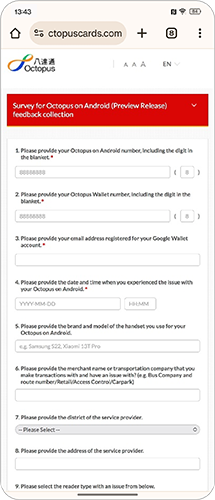
This notification indicates that your Octopus on Android is in a ‘Ready to Tap’ status, which enables your Octopus on Android to seamlessly complete any transaction.