One Card One App
Get Both for a Perfect Match!
How to Register Your Card

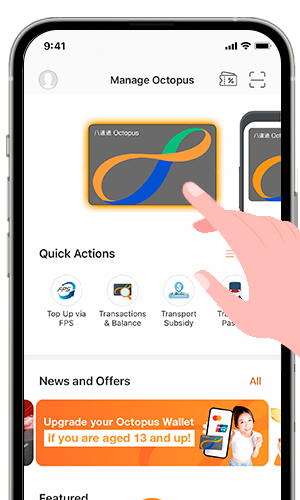
Register your card in the Octopus App* for viewing the transaction history for the past 3 months and detailed expense records under the Public Transport Fare Subsidy Scheme.
Step 1: Under “Octopus Card” main page, tap the card image
Step 2: Follow the instruction to enter the Octopus number
Step 3: Tap your card on the back of your mobile to complete the registration
*Please refer to the use tips in “system requirement”.
Download the Octopus App to enjoy the convenience of Octopus Online Payment and check your latest Octopus transaction records.




