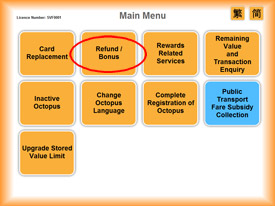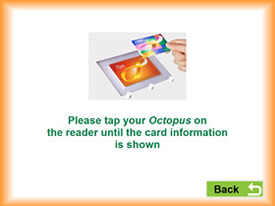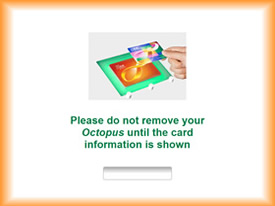Collect with Octopus Card (Including Octopus Mobile SIM, watches, ornaments etc.)
There are two channels to collect Octopus top-up value with your Octopus card:
- The Octopus App
- Octopus Service Points
The Octopus App
With the below devices, you can collect Octopus top-up value anywhere:
- Android - NFC enabled mobile devices
- iOS - iPhone 7 or newer with iOS 13 or above, or connected with Octopus Mobile Reader.
Collect Octopus top-up value:
- Open the Octopus App and go to “Manage Octopus” page. Click “More” under “Quick Actions”.
- Click “Collect Octopus Refund / Rewards” under the Customer Service section.
- Click “Enquiry” and tap your Octopus to the NFC antenna area of your mobile device to check the rewards or refund details.
- Click “Collect” if there is a pending Octopus top-up value to be collected.
- Tap your Octopus to the NFC antenna area of your mobile device until the transaction receipt is shown.
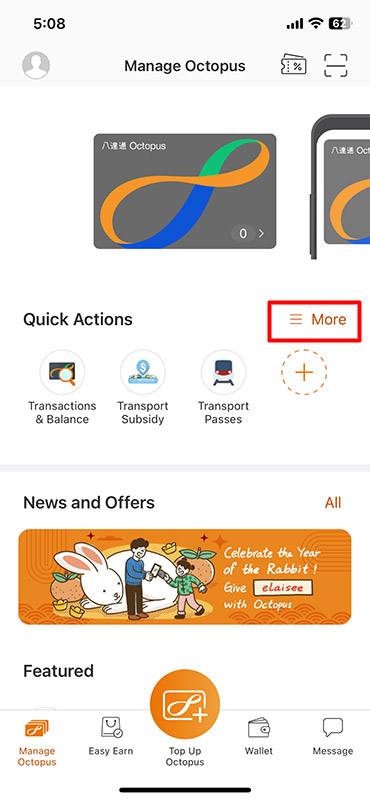
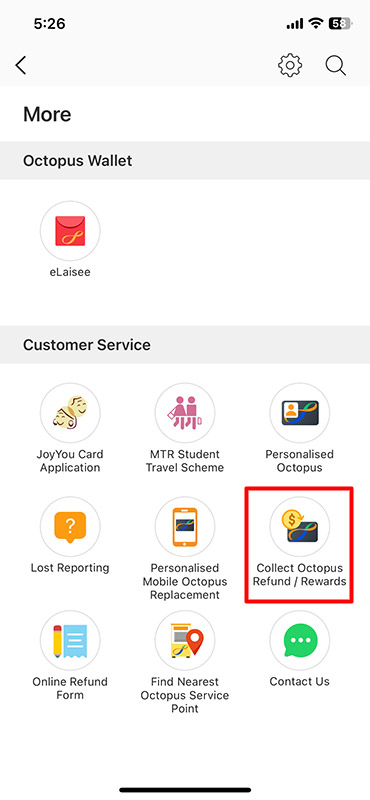
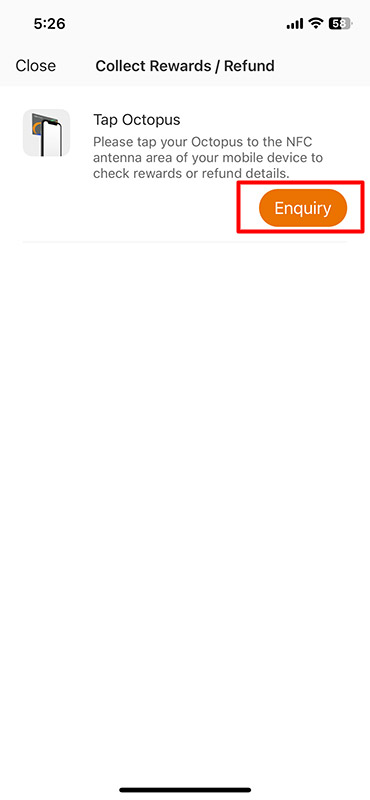
For details of the Octopus App, please click here.
Octopus Service Points
Please bring your Octopus and visit one of the Octopus Service Points located at designated MTR stations and shopping malls to collect your Octopus Top-up Value.
Click here to search for an Octopus Service Point nearest to you.
Please follow the instructions on the screen of Octopus Service Point for collection of Octopus Top-up Value.