Press Release 5 November 2024
Octopus Reminds: Online Tips – Notification about the “SMS Sender Registration System”, update Password and More
(Hong Kong, 5 November 2024) To help the public identify the identity of SMS senders and protect customers from phishing SMS scams, the Office of the Communications Authority (OFCA) in Hong Kong has implemented the "SMS Sender Registration System." Only those organisations being Registered Senders are able to send SMS using their Registered SMS Sender IDs with prefix "#". With such arrangements, members of the public receiving SMS in Hong Kong can easily identify whether the SMS is from a Registered Sender by looking at the prefix "#" in the SMS Sender ID. For more details, please visit the OFCA website.
Octopus has joined the "SMS Sender Registration System". Starting from 30 October, 2024, SMS will be sent from one of the following sender names:
✓ #Octopus ✓ #OctopusOTP

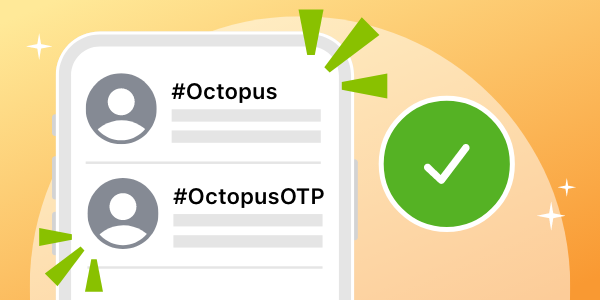
In any case, customers should stay highly vigilant against SMS from unknown senders and must not disclose any personal information to unidentified senders or access any hyperlinks in the SMS, to avoid suffering any loss.
Here are some security tips for online services:
- Protect customers’ personal information and change password regularly
To keep Octopus Wallet account secure, OCL advise customers to log in and change password regularly. Do not disclose sensitive personal information, log-in details including password or one-time password (OTP) to any third parties; - Watch out for phishing SMS messages, emails, social media posts and fraudulent websites.
OCL would never send any messages with embedded hyperlinks that request personal data and credentials, or direct customers to websites or Apps for transactions; - Create a unique password for each website and online service. Avoid using the same password for multiple websites and online services;
- Protect devices. Secure mobile phones, tablets and computers. Enable screen-lock with passcode, password, gesture or biometrics. Only download and install Apps and software from trusted sources;
- Only trust encrypted websites (URL should start with https:// , rather than http:// ). Also, only conduct transactions when customers are on a trusted Wi-Fi or mobile network
- Look for customer service information, and read the website's refunds and exchanges policies; and
- Be cautious of suspicious pop-up ads. Links in these pop-up ads can infect system with a wide range of malware, or redirect customers to fake websites designed to steal their data.
Customers can also find and follow our official WhatsApp channel for the latest service updates by selecting “Latest News” in the WhatsApp App and entering “Octopus”.
- Ends -