Octopus on iPhone or Apple Watch
If you've got any questions about how we can make your life easier, please check out our FAQ.
OKManage your Octopus on iPhone or Apple Watch
The Octopus number is displayed on the Octopus image in the Octopus on iPhone or Apple Watch enquiry screen in the Octopus App, or can be found by opening Apple Wallet > select Octopus > click “…” > Find the Octopus number at “Card Information”.
Please make a note of the number, in case you are required to provide it to our staff when making enquiries.
Your Octopus will be automatically registered in Octopus App once you log in to the app and select Octopus on iPhone or Apple Watch, using the mobile device which holds the Octopus.
After registration, you can conduct all online services in Octopus App for this Octopus on iPhone or Apple Watch, such as adding value to your Octopus, checking the transaction history, making online payments, transferring funds from Octopus Wallet or collecting bonuses.
A single Octopus cannot be stored in Apple Wallet across multiple devices.
To use it on both iPhone and Apple Watch, you can add separate Octopus cards to each device. Each device can hold up to 12 Octopus on iPhone or Apple Watch.
If you would like to use your Octopus on iPhone or Apple Watch on another mobile device, you can transfer it together with the remaining value and other Octopus Services such as AAVS. The Octopus number will remain unchanged. Please click here for details on transferring Octopus on iPhone or Apple Watch to another mobile device.
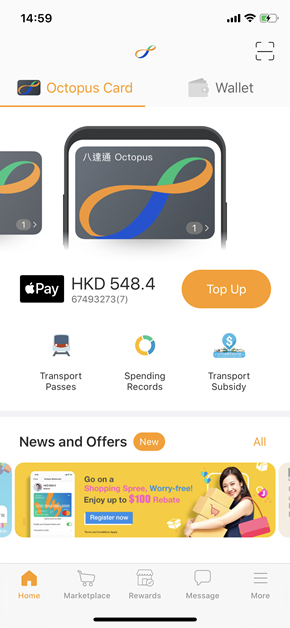
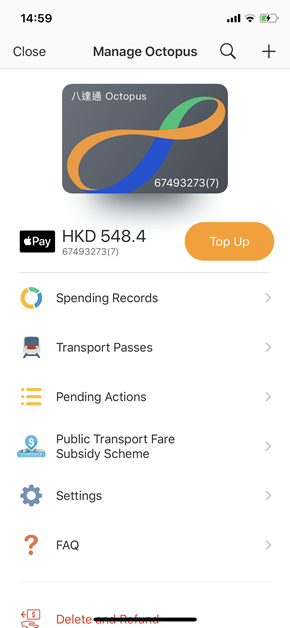
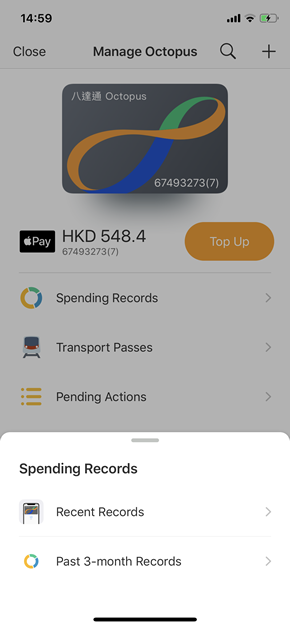

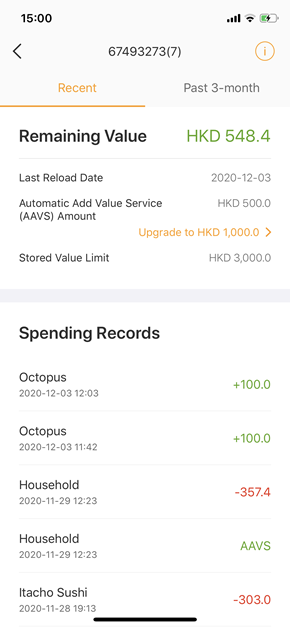
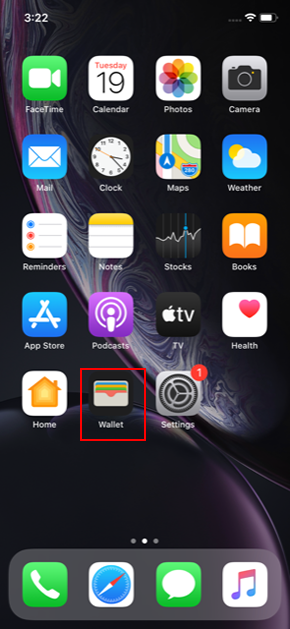
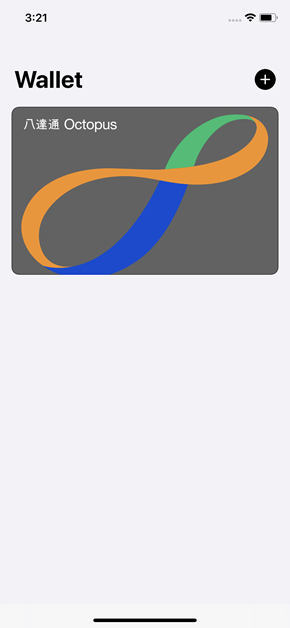
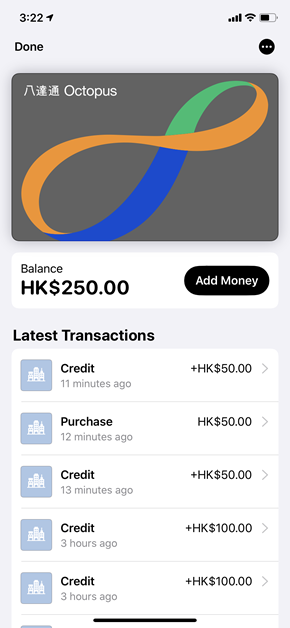
Please click here to learn how to transfer an Octopus Card from an existing iPhone to a new iPhone.
Note: Please complete the above steps in Watch app > "Wallet & Apple Pay", if you would like to transfer an Octopus Card from an existing Apple Watch to a new Apple Watch.
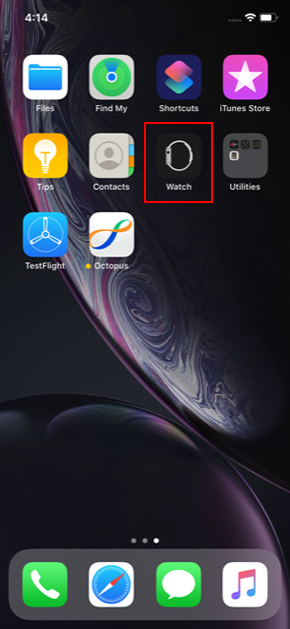
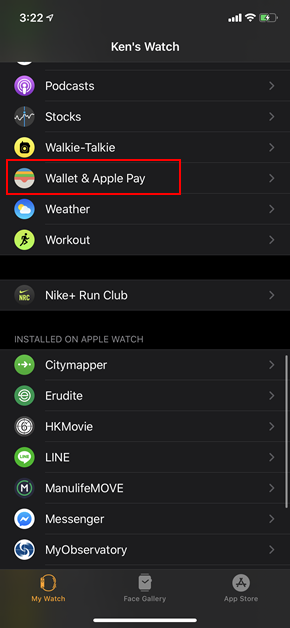
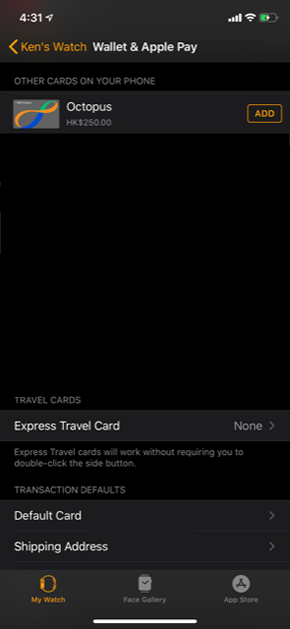
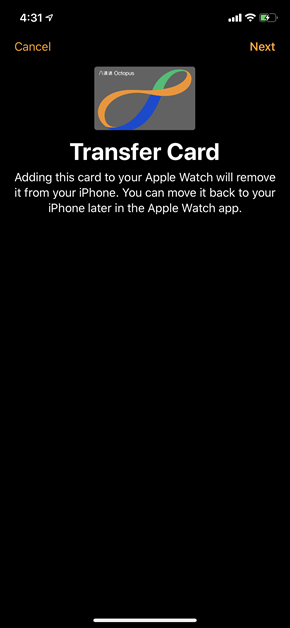
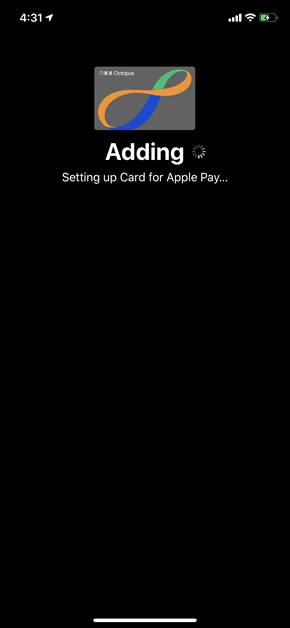
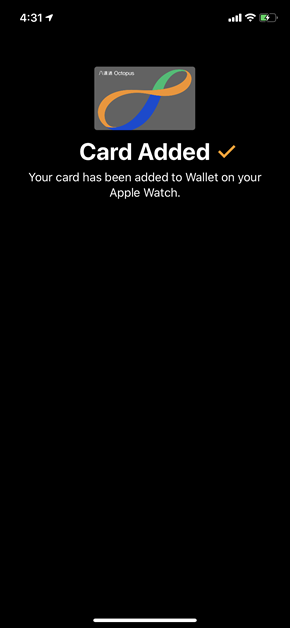
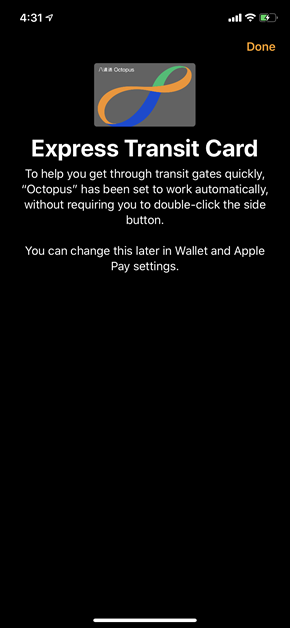
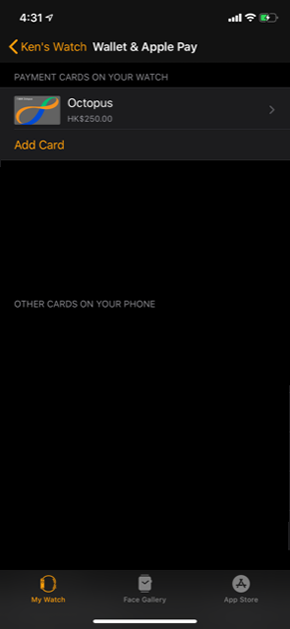
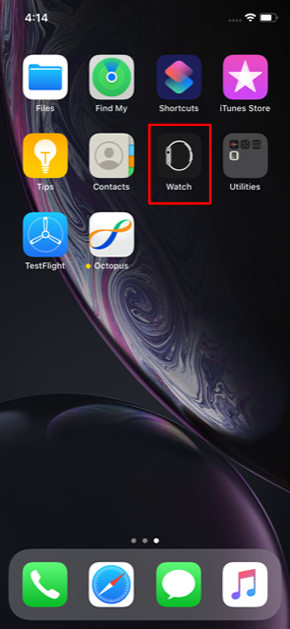
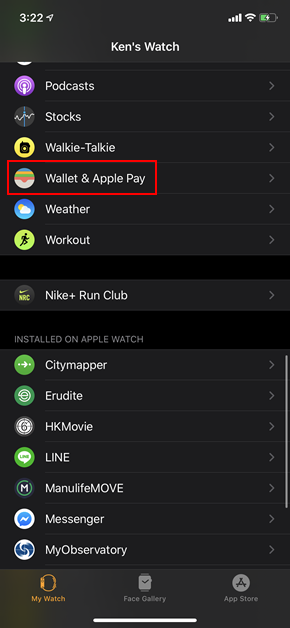
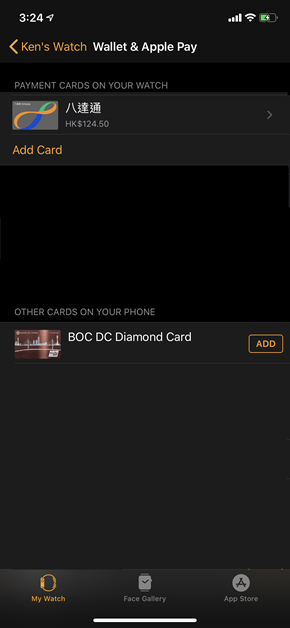
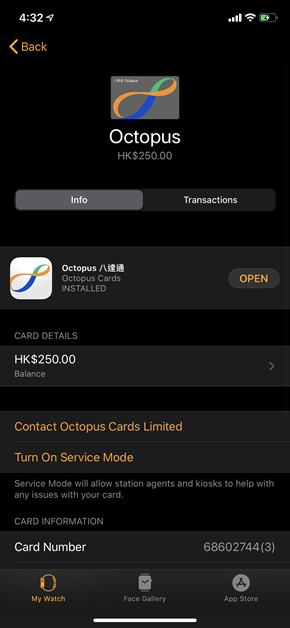
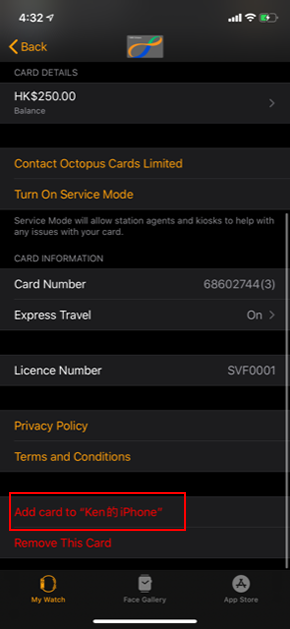
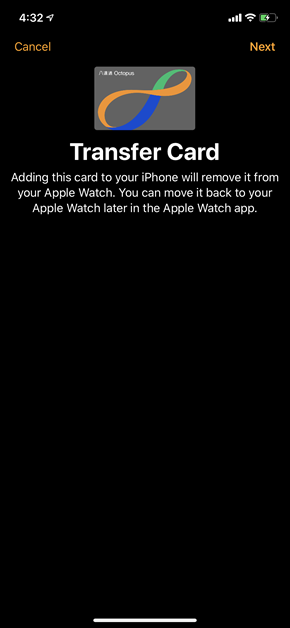
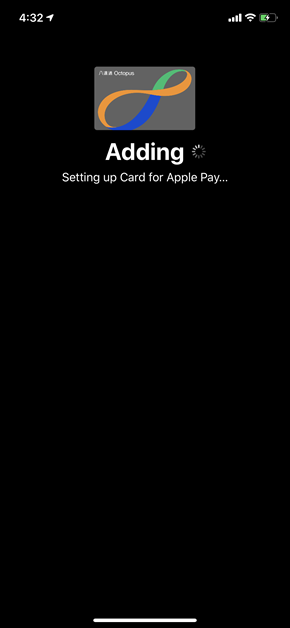
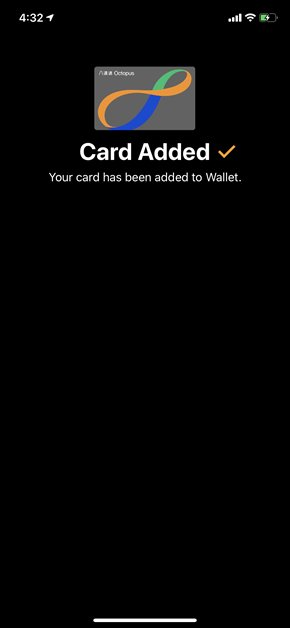
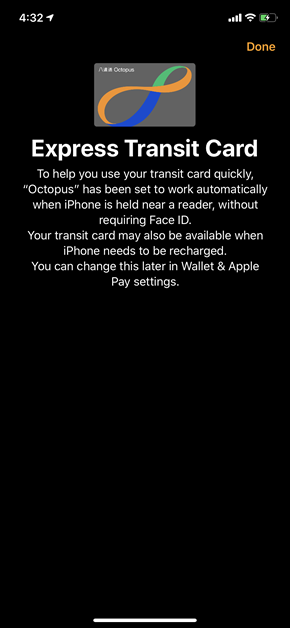
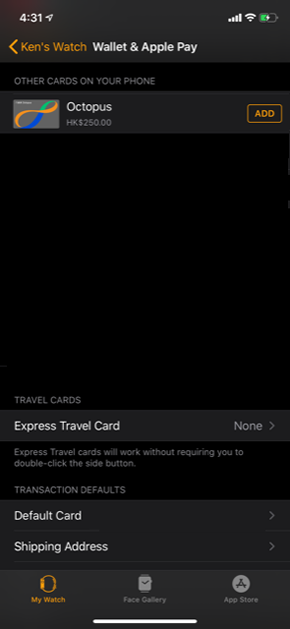
No. As long as you are connected to the Internet before signing out from your Apple ID or resetting your device, your existing Octopus will be removed from your device and backed up to your iCloud account. You may re-add your Octopus to your device by signing-in with the same Apple ID and using the Wallet app or Watch app.