Huawei Pay Octopus
Huawei Pay Octopus gives you the unparalleled convenience of using your Huawei mobile devices¹ for payment, anywhere Octopus is accepted. With the Huawei Pay Octopus, you can ride or shop by just tapping your Huawei mobile devices¹ on Octopus readers. There is no need to unlock your device or open an app when you pay for transit or shop, making everyday payments quicker and easier.
Just like a physical Octopus card, Huawei Pay Octopus can be used at over 170,000 Octopus acceptance points, covering an extensive range of public transport, retail outlets, parking, online shopping, vending machines, self-service kiosks and more. You can instantly top up Huawei Pay Octopus with your UnionPay credit card² or UnionPay App. You can also top up with cash, reload with Automatic Add Value Service (AAVS), from bank app³ or from your bank account with Faster Payment System (FPS) transfer set up in Octopus App.
Huawei Pay Octopus is available in Adult and Elder types, with a refundable deposit of $50. The stored value limit is $3,000.
If you are a holder of Personalised Octopus with student status, you can transfer your physical Octopus to Mobile Octopus in Huawei Pay. Click here to learn more.
Pay with Ease

Paying is easy! Simply hold your Huawei mobile devices¹ near an Octopus reader as you go through ticket gates or shop in retail outlets, without opening an app, or even when the screen is off.
Simple steps to add Octopus in Huawei Pay
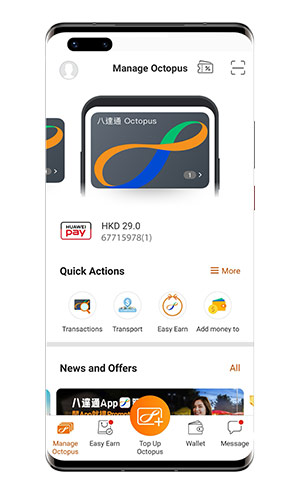
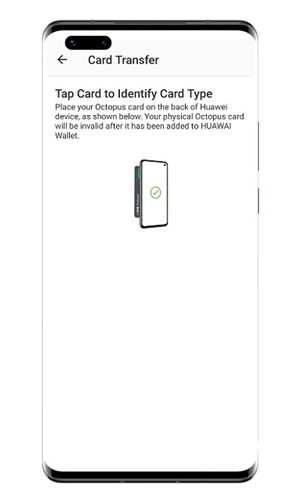
You can create a new Octopus, or transfer an existing physical Octopus to Huawei mobile devices¹ – including its remaining value, deposit, and most embedded services, without having to re-apply.
All you have to do is to follow these simple steps:
If you have downloaded the Octopus App from AppGallery, you can either:
Add a new Huawei Pay Octopus if you want to keep your physical card:
- Open Octopus App
- Under Octopus Card section, tap "Add" button next to Huawei Pay Octopus
- Select card type
- Read the "Important Notes to Customers", then tap "Next"
- Select the top up method
- Select or enter the amount to top up your Octopus, then press "Confirm"
or transfer physical Octopus card⁴ to Huawei Pay if you prefer to use your Huawei mobile device as your Octopus and carry one card less:
- Open Octopus App
- Under Octopus Card section, tap "Add" button next to Huawei Pay Octopus
- Select "Transfer Octopus Card"
- Read the "Important Notes to Customers", then tap "Next"
- Follow the steps to transfer your physical Octopus card to your Huawei mobile device
Alternatively, if you have HUAWEI Wallet and a UnionPay credit card², you can also:
Add a new Octopus
- Open HUAWEI Wallet

- Tap the "+" button
- Select "Transport cards"
- Select card type
- Read and agree to the "Terms and Conditions"
- Select or enter the amount to top up your Octopus, then press "Add"
or transfer physical Octopus card⁴ to Huawei Pay
- Open HUAWEI Wallet

- Tap the "+" button
- Select "Transfer an existing physical card"
- Follow the steps to transfer your physical Octopus card to your Huawei mobile device
Reload on the go
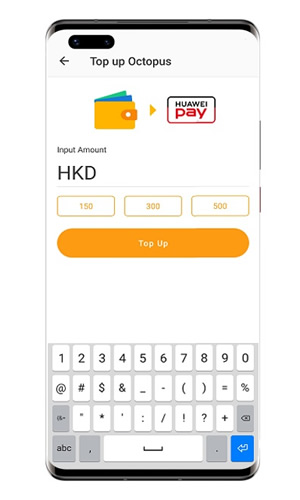
You can top up your Huawei Pay Octopus using a UnionPay credit card² or UnionPay App. You can also top up with bank app³ or Faster Payment System (FPS) transfer set up in Octopus Wallet. As with all Octopus cards, you can choose to reload by Automatic Add Value Service (AAVS).
- Open Octopus App
- Under Octopus Card section, tap "Top up" button next to Huawei Pay Octopus
- Select top up method
- Select or enter the amount to top up your Octopus, then press "Top up"
Instant transaction tracking for peace of mind
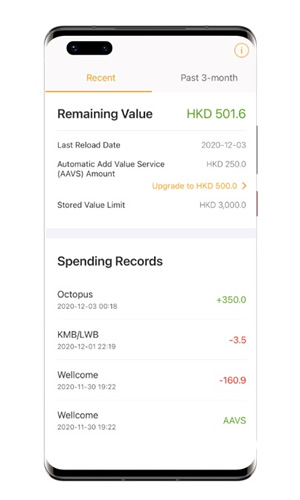
After each transaction, a push notification will pop up on your Huawei mobile devices¹ so you can conveniently review your transaction. You can also check your balance and spending records via Octopus App if needed.
¹ To check compatible mobile devices, please click here for more details.
² Please visit Huawei website and UnionPay website to understand more about the supported banks and UnionPay cards.

³ Please click here for the list of supporting banks.
⁴ Only On-Loan version of Adult, Elder Octopus and Personalised Octopus (except designated card types) can be transferred. Please click here to view the Important Notes for customers regarding the transfer of physical cards to Mobile Octopus.
Remarks:
- Huawei Pay Octopus is designated as a "Mobile Octopus" and is issued subject to the "Conditions of Issue of Octopus".
- Please use your Huawei Pay Octopus regularly. If it does not have any add value or payment transactions for three years, it will become an Inactive Mobile Octopus and you will have to pay the Inactive Mobile Octopus Administrative Fee.
- A Handling Fee of $11 will be charged for any Octopus cancelled within 90 days from the date of issue.
- The Octopus App downloaded from Google Play does not support Huawei Pay Octopus. Please download Octopus App from AppGallery to add and top up Huawei Pay Octopus.


