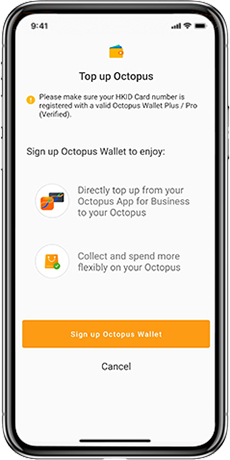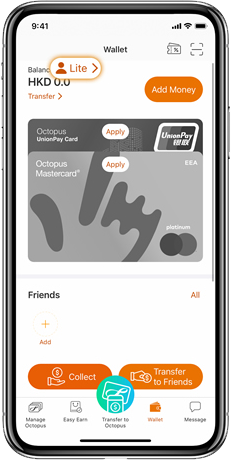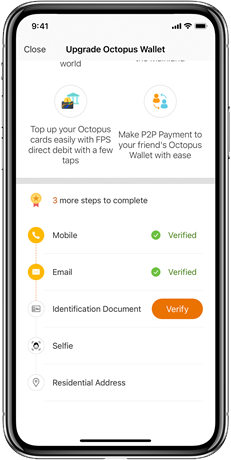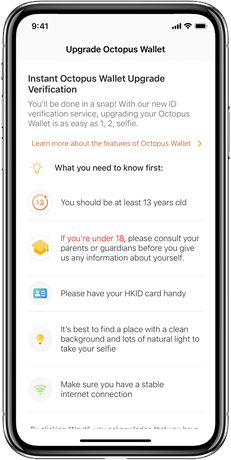Taxi Drivers Corner

Octopus App for Business launched the open loop payment across the taxi industry. From now on, drivers can accept a wide range of payments with an Octopus Mobile POS. One device, countless possibilities! Drivers can top up their Octopus daily with collected payments after work, bypassing bank accounts and enjoying lifelong free transfers! Use your Octopus after work for seamless shopping, dining, and travelling experiences!
Update your Octopus App for Business to the latest version now!
Simplify Your Taxi Operations – Pick Up, Get Paid, And Cash Out With Ease

More Passengers
No more worrying about picking up passengers without cash. With a single Octopus Mobile POS device, drivers can accept Octopus Wallet, UnionPay QR, WeChat Pay, WeChat Pay HK, PayMe, AlipayHK and Alipay all in one place from both local or tourists. Simply cater to diverse passenger needs and seize more business opportunities!

Zero Fees
Octopus provides drivers with free Octopus Mobile POS and waiver of the Bank Account Fund Transfer Fee until 31 December 2025. Earn what you take, straight into your account!

Fast Payouts
The collected payments go straight into your Business Account, which can be used to top up your Octopus anytime. Free of charge for life, this feature allows you to use the amount for your daily expenses after work with just a tap. Whether you are dining or travelling, there is no need to bank in or withdraw cash. Earn and spend the hassle-free way, and you may also transfer funds to your bank account in no time and get timely payouts through Faster Payment System (FPS) every day!

Easy Set-up
Simply download Octopus App for Business and sign up for an account on your mobile device with a few taps. Manage your payments seamlessly through your phone, from application to receiving payments. Save more time for more long-distance rides!
Existing taxi drivers only need to update the app to the latest version to enjoy the same and smooth payment experience by your Octopus App for Business account without app switching!

Ultimate Convenience
Effortless payment experiences for passengers. No more cash handling nor currency exchange for tourists, enabling faster transactions and time-saving drop-offs! Whether you are the morning, evening, special, or substitute shift, drivers can seamlessly connect the Octopus Mobile POS and start their journeys with a single first time pairing.

Enhanced Security
Go cashless during transactions. Drivers can rest assured and have peace of mind as there is no longer a need to worry about carrying large sums of money or encountering counterfeit currency!
Education
Collecting Payments
How to pair the Octopus Mobile POS with the mobile device via Bluetooth and receive payment?

(Chinese version only)
Upon entering the payment amount, the POS screen will display a QR code that supports various payment options including Octopus Wallet, UnionPay QR, WeChat Pay, WeChat Pay HK, PayMe, AlipayHK and Alipay.
Receiving Payouts
Octopus App for Business is now connected to FPS. Drivers can instantly transfer collected payments in their accounts to their pre-registered bank accounts on a 24/7 basis by following below steps:
Method 1: Top Up Octopus
Through Octopus App for Business, you can top up your Octopus with your collected payments, skipping bank transfer and spend your earnings immediately!
Before use, please connect your Octopus App* for verification
- Open Octopus App for Business and tap “Taxi Driver Sign In”
- If you have completed the verification, you will receive a one-time password (OTP) in your Octopus App (Please ensure you have enabled push notification for Octopus App to receive the OTP)
- Enter the OTP in your Octopus App for Business
- If you have never transferred fund from your Business Account to your bank account, you have to make a transfer once to complete the verification
At the end of your workday, you can top up your Octopus with the collected payments in your Octopus App for Business
- Open Octopus App for Business and tap “Top Up Octopus”
- Enter your shop owner password, your top up amount, and tap “Confirm”
- Tap card
Done! Your Octopus is now topped up with the payments
Remarks:
- You can only top up a maximum of two Octopus cards per month. There is no limit on the number of times you top up, but the limits on the top-up amount are as follows:
- Octopus Wallet Plus: $5,000 per calendar month, $8,000 per calendar year
- Octopus Wallet Pro (verified): $5,000 per calendar month, $60,000 per calendar year
Method 2: Transfer to Bank Account
Octopus App for Business is now connected to FPS. Drivers can instantly transfer collected payments in their accounts to their pre-registered bank accounts on a 24/7 basis by following below steps:

Select “Transfer To Bank” in the main menu

Input the transfer amount and tap “Next” to proceed
System Maintenance Schedule
Please click here to check the system maintenance schedule.