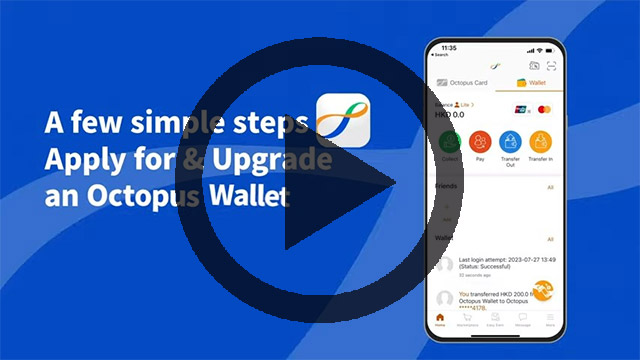Faster Payment System
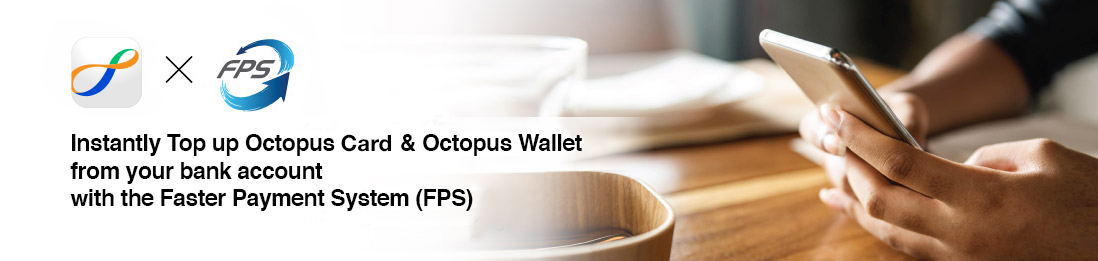
The Faster Payment System (FPS) allows you to access money in your bank account, 24 x 7. Once you sign up for this instant bank transfer service in Octopus App, you can top up your Octopus Wallet or Octopus cards anytime, anywhere – no more queuing at ATMs, convenience stores or MTR stations!
You can also pay people and shop online far more easily.
Our Faster Payment System services enable you to:
| Services | Wallet Lite | Wallet Plus or Pro (Verified) |
|---|---|---|
| Using Octopus App, top up Octopus Card or Octopus Wallet instantly via designated bank app | ||
| Using Octopus App, set up of FPS eDDA (electronic Direct Debit Authorisation) instant bank transfer service to top up Octopus cards and Octopus Wallet directly, with money in your bank account | ||
| Sign up for FPS Addressing Service to make P2P payments using mobile numbers |
Top up Octopus Card or Octopus Wallet instantly via your bank app

All Octopus Wallet customers can now top up your Octopus Card or Octopus Wallet via designated bank app*. With the Octopus App, you can top up easily with greater flexibility.
Octopus Wallet Plus or Pro (Verified) customers can complete the setup of FPS eDDA (electronic Direct Debit Authorisation) instant bank transfer by making a fund transfer via designated bank app*.
*Participating bank:
- Airstar Bank (395)
- Bank of China (Hong Kong) (012)
- Bank of Communications (Hong Kong) (382)
- The Bank of East Asia (015)
- China Construction Bank (Asia) (009)
- Citibank (Hong Kong) (250)
- CMB Wing Lung Bank (020)
- Dah Sing Bank (040)
- DBS Bank (Hong Kong) (016)
- Fubon Bank (Hong Kong) (128)
- Hang Seng Bank (024)
- HSBC (004)
- ICBC (Asia) (072)
- livi Bank (388)
- Shanghai Commercial Bank (025)
- Standard Chartered Bank (Hong Kong) (003)
- ZA Bank (387)
How to top up your “physical Octopus Card” via your bank app
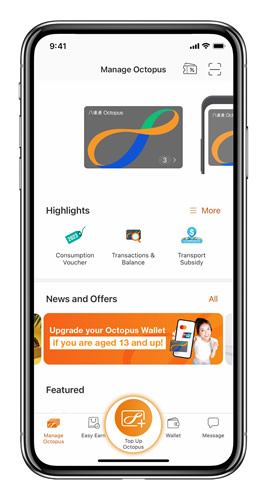
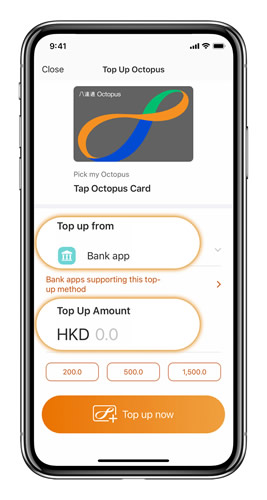
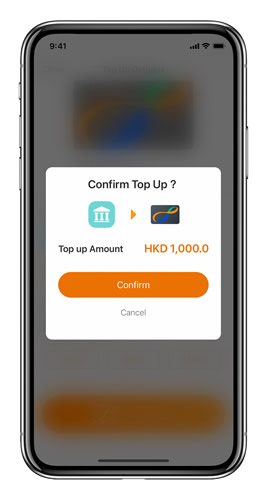
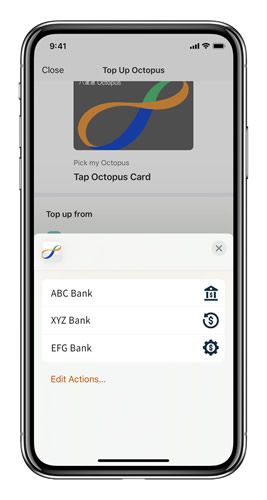
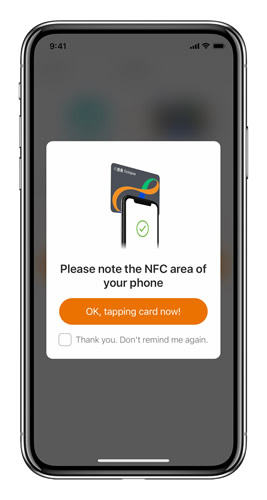
You can tab “Next” and save this bank for future transfers*.
Reminder: For Octopus Wallet Lite users, please upgrade your Octopus Wallet to enjoy this service.
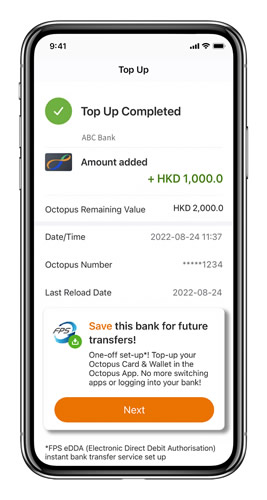
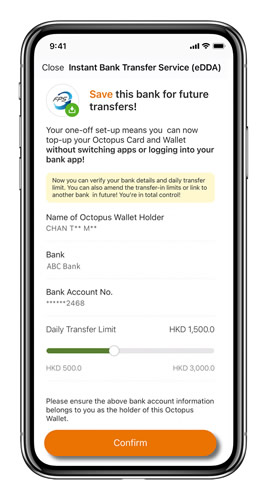
How to reload your Octopus Wallet via your bank app
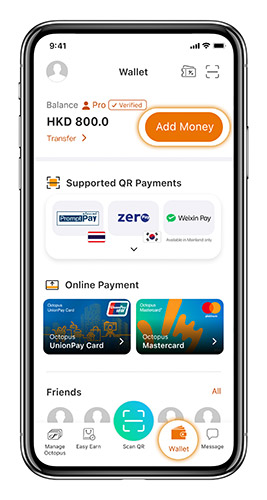
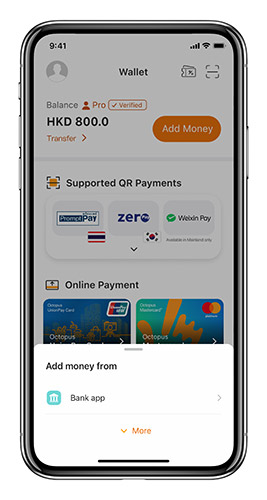
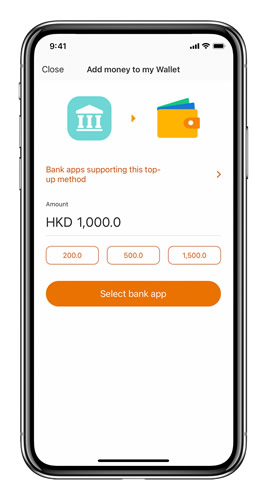
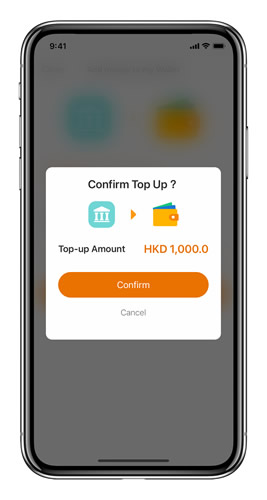
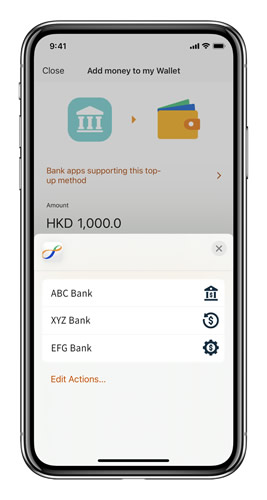
You can tab “Next” and save this bank for future transfers*.
Reminder: For Octopus Wallet Lite users, please upgrade your Octopus Wallet to enjoy this service.
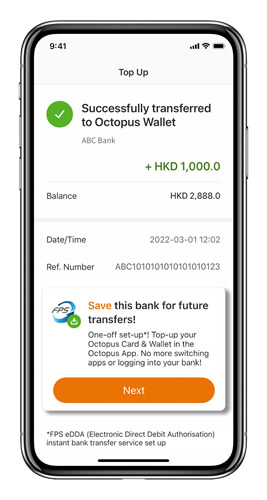
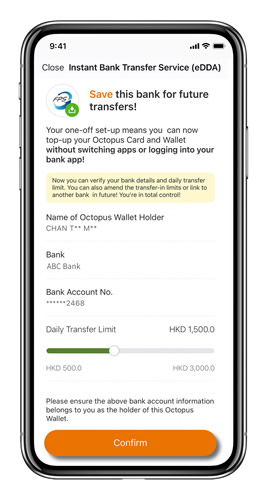
Instantly Top up your Octopus cards with Octopus App

If you are an Octopus Wallet Plus or Pro (Verified) customer, you can set up FPS eDDA (electronic Direct Debit Authorisation) instant bank transfer service at ease. After a one-time setup, you can enjoy the convenience of topping up your own Octopus cards, your maid's, or your children's, all with just a few clicks in the Octopus App, while at home or on the go.
If you are a Octopus Wallet Lite customer, you can first upgrade your Octopus Wallet^ and follow the steps to set up FPS eDDA (electronic Direct Debit Authorisation) instant bank transfer service in a breeze!
^Applicants aged 13 or above can upgrade the Octopus Wallet to Plus, and applicants aged 18 or above can upgrade to Octopus Wallet Pro (Verified).
Top up your kid’s Octopus cards via your bank app with Octopus App
You can top up multiple Octopus cards and monitor your kid’s spending by checking transaction history via Octopus App!
If you are an Octopus Wallet Pro (Verified) or Plus user, and have set up FPS eDDA, you can instantly top up your kid’s cards after registering their cards in Octopus App.
Step 1: Open Octopus App, tap the Octopus image, then tap ‘+’ at the top right corner.
Step 2: Follow the instruction to enter the Octopus number.
Step 3: Tap your Card on the back of your mobile to complete the registration.
How to register and top up your kid’s Octopus cards?
If you have not upgraded your Octopus Wallet, you can easily set up the service by following the steps below:
Step 1. Upgrade your Octopus Wallet to Pro (Verified).
Apply for and Upgrade an Octopus Wallet
Step 2. Register your kid's Octopus card(s).
Step 3. Save your bank account to set up FPS eDDA.
Download the Octopus App to enjoy the convenience of Octopus Online Payment and check your latest Octopus transaction records.