Octopus Wallet Plus for Teens Aged 13 and up
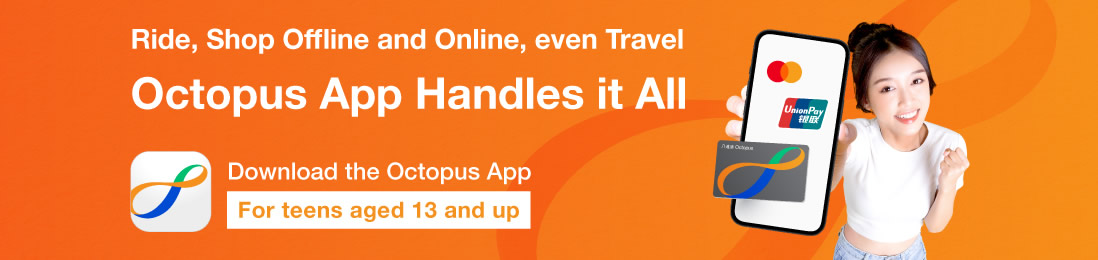
Why choose when you can have it all? With Octopus App, you can pay seamlessly at all merchants that accept Octopus, Mastercard, and UnionPay, whether in-store or online!
Managing your Octopus has never been so easy! Top up, check balance and transactions, or customize your card image¹ when you transfer your physical Octopus card to Mobile Octopus in Octopus App. Even physical Student Octopus cards can now be transferred to Mobile Octopus!
Shopping online or planning traveling on the Mainland and around the world? Octopus App also has you covered. You can instantly activate both the prepaid Octopus Mastercard® and UnionPay Card features to pay basically everywhere!
Teens aged 13 or above can upgrade their Octopus Wallet² and unlock these payment features!
Apply or upgrade your Octopus Wallet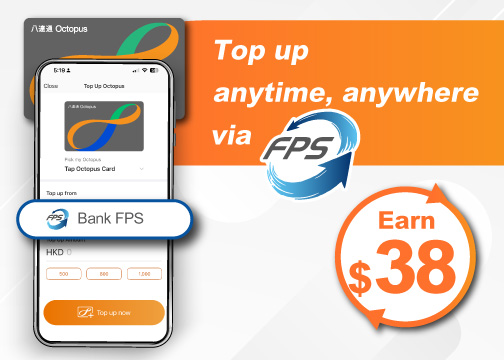
Top up your Octopus and earn $38!
From now until 31 December 2024, eligible customers can earn $38 reward by topping up their Octopus Card or Octopus Wallet and completing designated transactions!
*Customers are required to setup FPS bank transfer service (eDDA).
How to earnOne mobile phone handles all your daily spending!

Ride and shop easy with Mobile Octopus
Mobile Octopus simplifies the way you ride transit and shop, with just a single tap with your phone, without the need to unlock it³. Use it at over 170,000 acceptance points in Hong Kong, not only for transport and retail, but also many popular online merchants!
Transfer your Student Octopus Card
Online shopping & gaming with Octopus Mastercard
Whether you enjoy gaming, online shopping, or binge watching your favorite TV drama, paying with Octopus Mastercard is easy! As an Octopus Wallet user, just a few clicks gets you this prepaid card instantly with no credit review required.
Use it with Apple Pay or Google Play™ to pay through the App Store or Play Store for online shopping and online subscription services!
Get your Octopus Mastercard
A must-have on study tours: Octopus Mastercard and UnionPay Card
Your Octopus Wallet becomes a must-have on study tours or any overseas trips. With both Mastercard and UnionPay payments activated instantly, Octopus Wallet makes worldwide travel easy-breezy. Scan to pay at over 30 million stores on the Mainland using UnionPay QR - no Mainland mobile or bank account needed for setup!
Get your Octopus UnionPay CardAdd a Mastercard to Apple Pay or Google Pay to smoothly book travel online and tap to pay at all stores that accept Mastercard Contactless payment around the world.
Get your Octopus Mastercard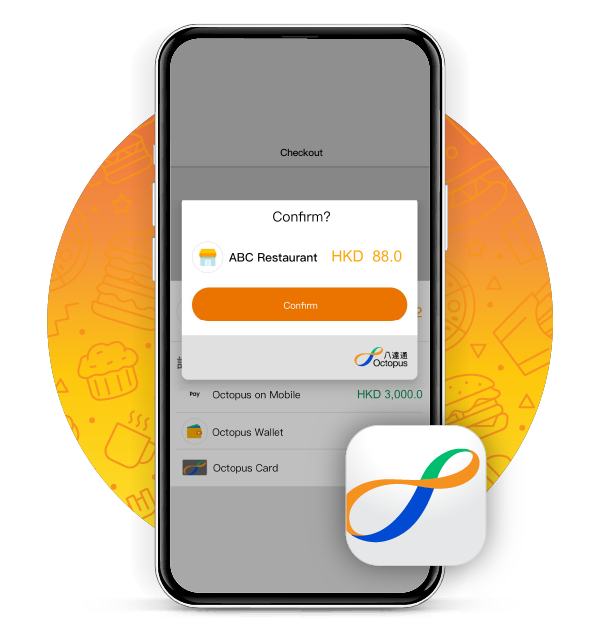
Food ordering made simple!
Now you can order your meal and pay for it with ease with Octopus App. When you finish ordering, use Octopus Wallet or Mobile Octopus to pay!
Learn moreTop up anytime, with ease and control!
You can use different methods to reload Octopus Wallet:

- Cash: You can reload at any 7-Eleven with cash into the Octopus Wallet.

- Faster Payment System (FPS): You can make a transfer from your bank account to Octopus Wallet via FPS. In fact, everyone with FPS, including your family and friends, can pay you via FPS!
Each time you get your pocket money or part-time pay, you can use it to top up your Octopus Wallet. This allows you to top up Mobile Octopus, or spend with Mastercard or UnionPay QR flexibly as you wish. Additionally, you can see all your transaction records in one single app, making it easy to manage your expenses!
How to upgrade your Octoups Wallet?
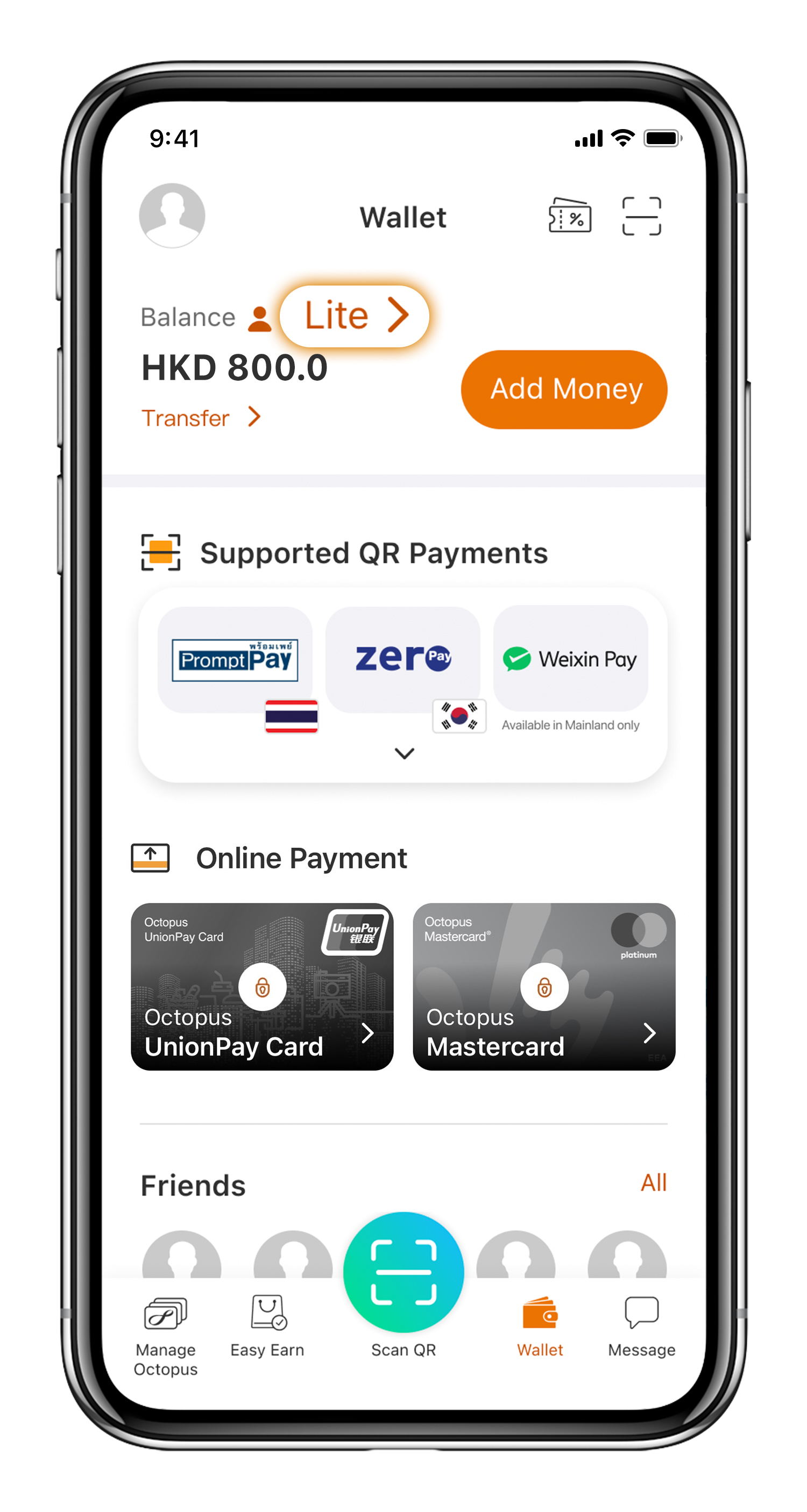
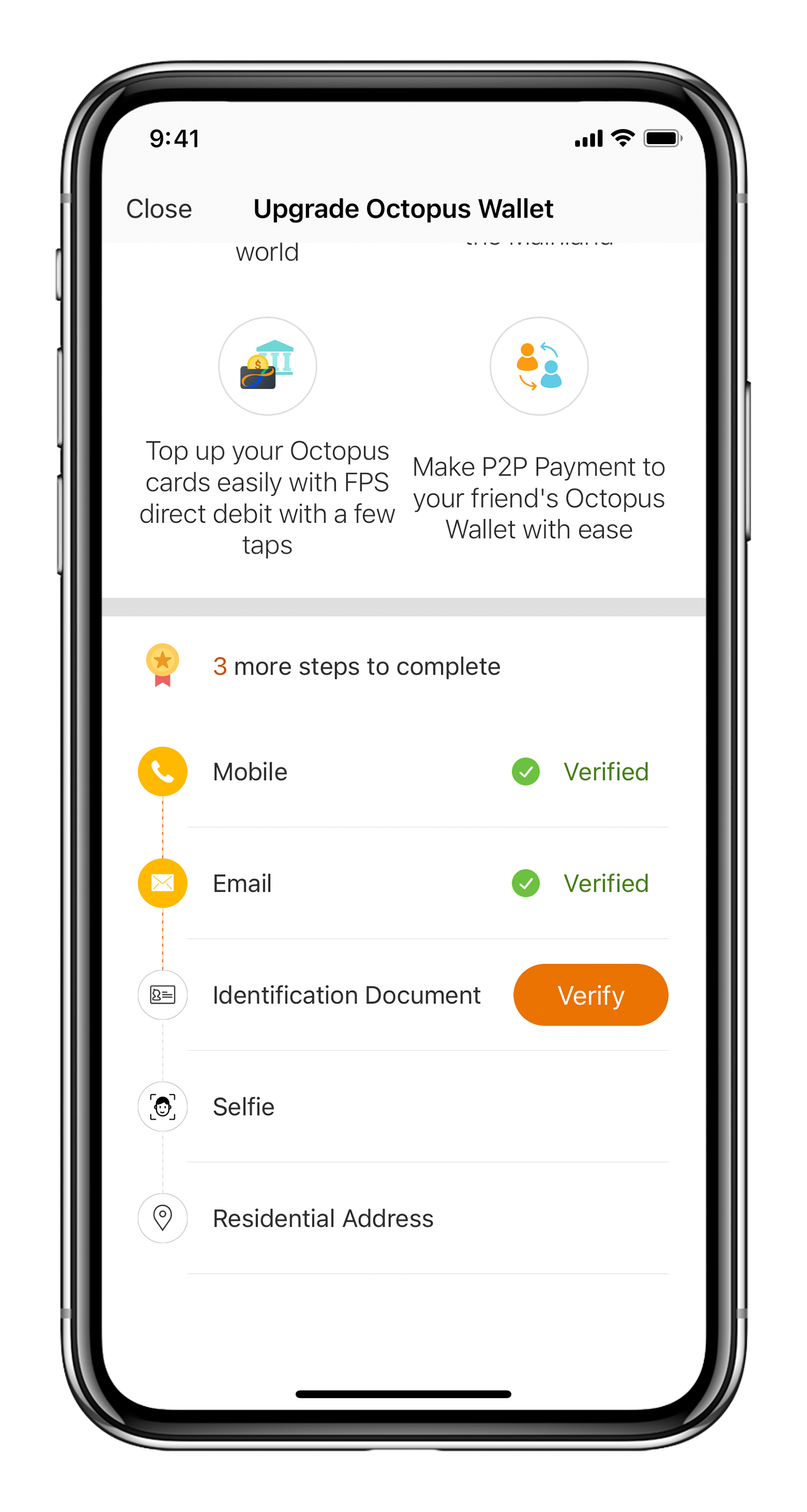
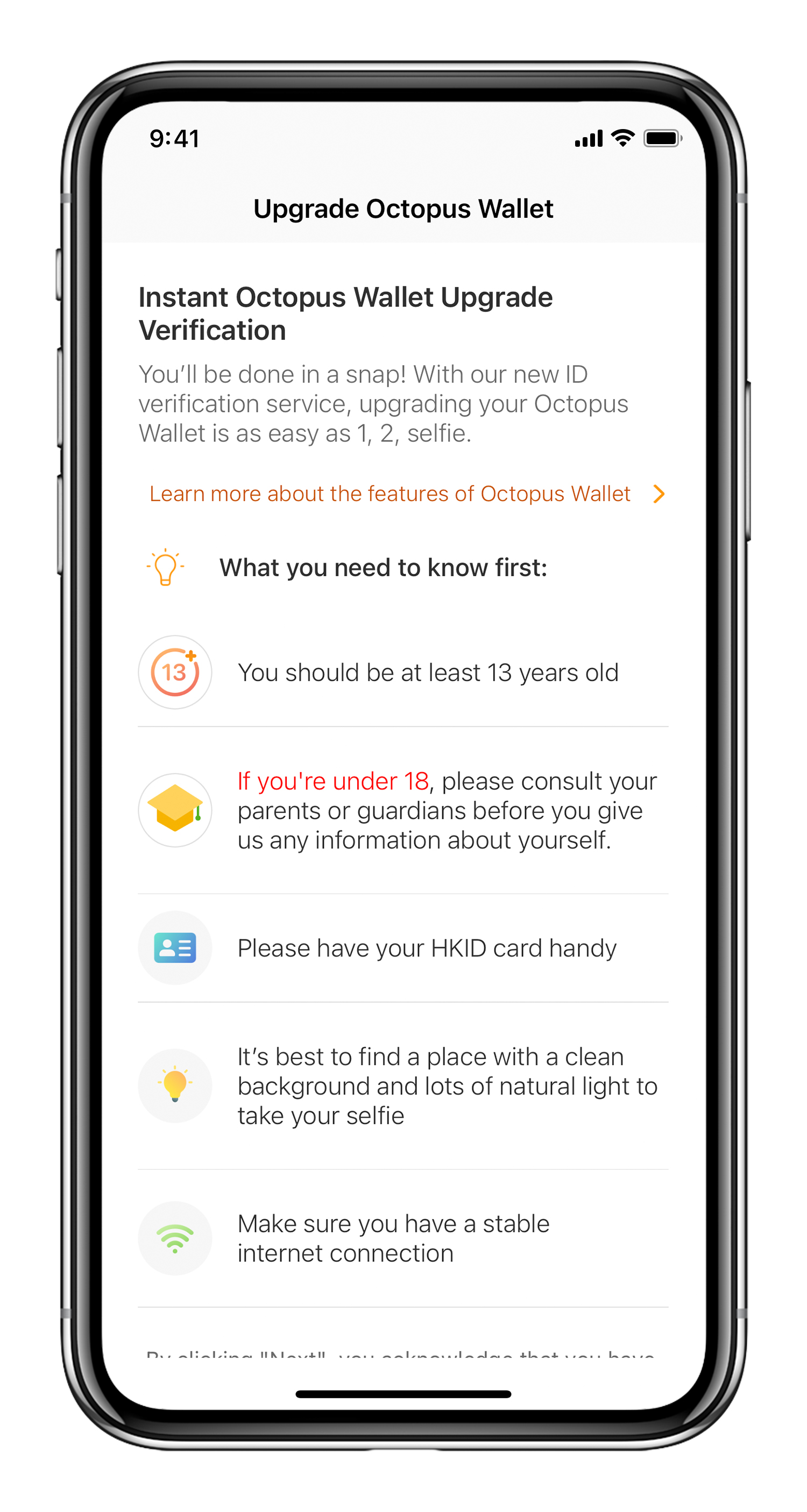
Prepaid is the smarter way to spend
Be on top of your spending with prepaid. Octopus App has additional features so that you can keep track of your budget:

Spend what you have
Prepaid helps you to get ahead of your budget and avoid over-spending. Top-up as needed.
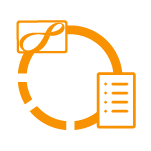
Check your spending summary
Check the remaining value and spending summary sorted by categories in the Octopus App anytime, anywhere!
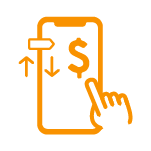
Set your own transaction limits
Set transaction limits for Octopus Mastercard and UnionPay Card for better security to avoid overspending.
¹Choose your Octopus card image function is only applicable to Adult and Personalised Octopus on iPhone and Apple Watch. This feature is not applicable to Elder and Citi Octopus Card.
²Applicants aged 13 or above can upgrade to Octopus Wallet Plus, and applicants aged 18 or above can upgrade to Octopus Wallet Pro (Verified).
³Apple: Payment and top up can be made by tapping the device on Octopus readers without turning on the screen or opening any mobile app (only applicable to Octopus which is set as Express Transit Card).
Huawei: Once the Huawei Pay Octopus is provisioned, you need to set this Huawei Pay Octopus as a default card in Huawei Wallet to avoid triggering other payment card from the device when tapping the Octopus on the Octopus reader.
Samsung: Please turn on NFC by selecting "Default NFC method" in "NFC AND PAYMENT". Select default setting to "Embedded Secured Element".
Download the Octopus App to enjoy the convenience of Octopus Online Payment and check your latest Octopus transaction records.






